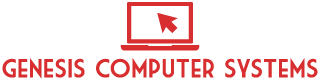3 Tips For Preventing Computer Data Loss
Posted on: 30 January 2023
One thing that everyone needs to know about hard drive failures is that it is a matter of when, not if, a hard drive fails. There is a reason why hard drives have failure rates; there will come a time when the drive stops working and needs to be replaced. That's why it's so important to have your data backed up properly so that you don't lose your data forever. Here are a few key tips on how to make sure you do not lose any important data.
Know That A RAID Is Not A Backup
RAIDs can be great to use for multiple reasons, such as the fast access speeds and the ability to have multiple computers access the data at once. Certain types of RAIDs are even known to allow a specific amount of drives to fail before data loss occurs. However, you need to understand that a RAID is not a backup.
Unless your data has a complete duplicate copy on another drive, it is not backed up. Your RAID may be able to survive one or two drive failures, but hitting more than the maximum drive failures at once will result in lost data.
Follow The 3-2-1 Rule
An easy way to make sure that you never lose any data is to follow the 3-2-1 rule. This states that your data should be in three different locations, with two of them being on-site and one of them being off-site. For example, you could have an external drive that is being backed up as a 1:1 copy to a second external drive. That data would then be copied to a cloud storage provider where the data is accessible from the Internet.
Why is this important? Think of what would happen in a catastrophic situation, such as the building catching on fire with your drives in it. If you only have on-site copies then you'll lose your data. However, that copy in the cloud can be used to restore your data in an emergency. The importance of having two on-site copies is that it allows you to easily and quickly restore your data from the other copy when necessary.
Use A Data Recovery Service
A drive that is broken may not be damaged forever, which is why you should not give up all hope. It's possible that the mechanical moving parts of the drive have failed, but the data is still in there waiting to be read. A data recovery service can help restore data from these damaged drives to restore what you thought was lost for good.
For more information on data recovery, contact a company near you.
Share