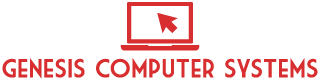Keeping Your Personal Data Safely Stored In The Cloud: 3 Things To Look For In A Reliable Cloud Backup Service
Posted on: 15 July 2019
Cloud backups are vitally important in the business world—they keep sensitive data safe from hardware failures, natural disasters, cyberattacks, and even human error. Because of storage devices and network bandwidth becoming less expensive, this valuable service used by businesses is now affordable to personal users.
Irreplaceable personal documents such as family photos or videos can be safely secured in the cloud, preventing them from being lost forever due to hard drive failure or accidental deletion. If you're interested in safeguarding your valuable data, read on for the three most important features to look for in a cloud backup service.
1. Automatic Backups
Automatic backups are the most important feature to look for in a cloud backup service. If you have to manually synchronize the documents on your computer with the cloud servers, there's a chance that you will neglect it or forget to do it, so if you haven't backed up your files in a while, you are likely to lose data.
Automatic backups can either be continuous or scheduled. With continuous backups, the cloud backup software monitors the documents on your computer for any changes and then synchronizes the changed files with the cloud backup server. Scheduled backups are simply run at a set time each day. Continuous backups are overall the safest option to prevent data loss, since you don't have to wait until the scheduled backup time for your files to be uploaded to the cloud.
2. Network Throttling
In order to synchronize the documents on your computer with the cloud server, your cloud backup service needs to use a portion of your internet bandwidth. When you select a cloud backup service, you need to ensure that the software they use supports network throttling.
Network throttling support allows the backup software to upload your data to the cloud without taking up the entirety of your bandwidth and reducing your internet speed—if your cloud backup software interferes with your ability to use your computer, you may be tempted to turn it off temporarily, which interferes with its ability to keep your data safe.
3. End-to-End Encryption
Some of the personal documents that you upload to the cloud may contain sensitive personal details that can be used to steal your identity—your tax returns, for example. Your data needs to be encrypted before it's even uploaded to the cloud server in a process called end-to-end encryption. This keeps it safe from man-in-the-middle attacks where your data is intercepted and read while it's in transit to the cloud server.
Data needs to be encrypted while on the cloud server as well—if an attacker were to gain access to the data on the cloud server, encryption will ensure that they're unable to read it.
An important thing to note about cloud encryption is that some services provide zero knowledge backups. This means that you're the sole owner of the personal key used to decrypt your data—the cloud service itself does not have your key and is unable to read your data.
Zero knowledge encryption is a double-edged sword. Your documents are safer when you're the only one with the ability to decrypt them. However, if you ever lose your personal key or forget the private passphrase that unlocks its ability to decrypt your files, your cloud service provider will be unable to help you restore your data. Without that personal key, your data is permanently irretrievable. You'll have to carefully consider whether the extra protection is worth the risk that your data may be lost forever if you lose your personal key.
Overall, cloud backup providers are a secure way to safely and automatically back up all of your data onto a cloud server. You don't have to worry about hard drive failure or natural disasters causing data loss—the documents on your computer can be easily retrieved at any time from the server on the cloud. If you want the best protection possible for your data, sign up with cloud backup services and keep all of your data safely synchronized with the cloud.
Check out websites like kgccomputers.com to learn more.
Share