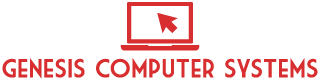Cutting The Cord: Four Steps To Begin Using Internet Television
Posted on: 4 March 2018
For people who prefer not to work with cable companies, or for those who have limited access to cable television services, switching to internet television can be a convenient way to enjoy favorite programming. Here are some steps to take when planning to cut the cord and switch to internet TV.
Determine Which Device You Need
To use internet television, you'll need a device capable of streaming content. If you already own a smart TV, you likely already have access to streaming services through the television set. Check your owner's manual to see if it supports streaming apps, and if so, which apps it supports. For a regular television, you'll need to invest in a streaming device. These devices connect to your set through the existing USB port on the television. Some DVD players also have built-in streaming technology. Once you have a device in place, you can begin preparing for the switch to internet television.
Check Your Internet Speed
If you don't use the internet much, you may have selected an internet service package with a slower speed to save money. Get in touch with your internet service provider to determine your current speeds to make sure you can stream video seamlessly, and be sure to ask about your current data limits. Some internet companies may pay a premium if you go over your monthly allowed data, so you may want to upgrade both the internet speed and the data for your package.
Choose Your Apps
There are many streaming apps that offer content, including those that specialize in exclusive television shows and those that stream the cable television shows you already know and love. Each streaming service typically provides some content you won't find on others, so you may want to consider selecting more than one option. For example, one streaming service might carry your favorite movies, while another might offer live sports programs. Consider taking advantage of free trial offers for the different streaming services to find the ones that best meet your needs.
Set Up Parental Controls
Some streaming services offer content that's included in your subscription along with additional content you can rent or buy. To make purchasing easier, these sites may offer one-touch purchasing, which can mean lots of unwanted charges if your children decide they want to watch some newly released movies. Check the owner's manual for your streaming device to set up parental controls that prevent in-app purchases and that prevent children from watching programming that's not suitable for them.
Contact companies like Ramita Technologies Inc to get started with your own internet television. When you have everything in place, contact your cable provider to cancel your service. Remember to turn in any equipment, such as a cable box or remote control, to avoid additional charges.
Share