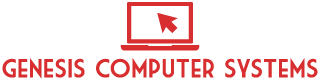Deciding Between Repairing Or Replacing Slow Laptops
Posted on: 19 April 2017
When a laptop computer slows down or needs performance enhancements, they're a bit more limited than desktop computers in terms of physical upgrades. At the software or virus removal level it's fine, but if you want to add incremental upgrades instead of replacing the entire unit to save money, your options aren't as robust. Before looking for a new laptop, here are a few repair angles that could get you up and running for cheaper.
Virus Scans And Tune-Ups
Whether you're paranoid about viruses or simply want whatever is slowing down your computer, a cursory virus scan should be the first thing done to a slow computer. A quick, cursory scan can usually pick up the viruses or potentially unwanted programs (PUPs) that reduce new, otherwise efficient computers to slow-moving paperweights.
It's worth noting that PUPs are as big a problem as computer viruses for the average users. Some people incorrectly call them viruses--and they're often just as annoying--but PUPs are legitimate programs that someone would theoretically use.
In some cases, they're popular, useful programs that are installed because you didn't uncheck a checkbox. In other cases, it's a new or obscure program from a company trying to get ad revenue and exposure just by being installed to as many computers as possible. If you're wondering why strange programs installed without explicit knowledge is considered a valid strategy, keep in mind that many users who don't know better may use the programs, thinking that it's just part of the computer.
If there are no viruses or PUPs, a tune-up can still speed up the system. Files that slow down the system by being constantly referenced can be removed or reset, and updates that could increase performance can be added.
When Nothing Is Wrong With Software, Upgrade
If your computer is free of viruses, not bogged down with PUPs or other excessive programs and is still slow, it's time to check your definition of slow against the programs you're using.
In some cases, programs may just be poorly written. If it's a specific program giving you problems, no reasonable upgrades to your computer will make it faster. That's an issue to take up with the programmer or development company. A laptop repair technician can look at your specifications and tell if your computer is actually performing slow for its specifications, or if expectations just can't be lived up to because of the program.
Your laptop can be upgraded in a few basic ways that handle most slow speed problems. If your computer is part of the current generation with a processor that isn't really worth upgrading, adding more random access memory (RAM) can help.
RAM acts as a quick storage of files that are accessed the most, which makes computers perform faster. They don't have to search a hard drive/solid state drive/other type of storage that becomes slower with more and more searches for the same files. RAM just hands off those common files for quick delivery to the processor, which equals faster program launching and performance.
If the issue is with videos or computer games, a video card would be the upgrade for desktops. Unfortunately, unless you have gaming laptop with an upgradable video module, you're dealing with a soldered on, integrated video chip that can't be upgraded for less than the cost of a new laptop.
Contact a laptop repair professional to figure out if you just need a tune up, a few added parts, or a completely new laptop for your specific activities.
Share