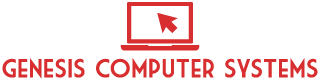The Do's And Don'ts Of Using Remote Computer Repair Services
Posted on: 28 July 2015
Not everyone can be a technology wiz, and even the best techs need to ask for help from a colleague from time to time. Most computer problems can be solved within a few hours by a competent tech, so taking your computer to the local repair shop and leaving it for a few days can cost you precious productivity. Remote repair services, like iTOK, can get you back on your feet more quickly, but there are some things that you should take into consideration.
Do
- Make sure that you are prepared to be patient. Symptoms of a computer problem are often ambiguous, and the tech may have to try several things in order to figure out the problem and then find a solution. This process is a lot of trial and error, and expecting instant results helps no one.
- Be ready to take notes. The better you can explain your problem, the quicker the tech will be able to diagnose and solve it. Taking notes during the session can also help you solve the problem yourself if it ever comes up again, and gives you a record of what was done. If it turns out you need further service to resolve your problem, the new tech won't have to waste your time trying the same things again.
- Make sure you know where the local repair shop is. While most problems can really be solved in a remote session, hardware problems can only be diagnosed remotely-- you will still need to take the computer to a repair shop to get the parts replaced. Of course, if the computer won't even boot, there is no way to create a remote session to start with.
- Always have sufficient backups of your data. This is extremely important since computer hardware can fail at any time, and almost never gives you any warning. In addition, the simplest way to solve many computer problems is to start from scratch. If you have a backup of your data, you can go this route, and simply restore your data when it is complete. While there might be other repair options available, they are often more difficult and imperfect.
Don't
- Not everyone who asks should immediately get access to your computer. A common scam is to call someone, claiming to be from a legitimate company, and ask for remote access to make repairs to your machine. This is never a legitimate call. Before you hand over control, do your research on the company, and only give it to techs that you have hired yourself-- not to people who cold call you.
- Never give out passwords for email or bank accounts. These are not necessary for computer repair. A live tech may need your base login if you leave your computer with them, but a remote tech should only take over after you have entered the login in yourself. If for some reason (legitimate or not) you do give a tech your password, change it immediately after repairs are completed.
- Don't leave the computer unattended unless the tech says it is okay. They may need to ask further questions to help find the problem, or they may need you to restart the computer and get back on the remote session. Once the repair process is started, it may take several hours to complete. In this case, the tech should set up a future time to reconvene and check the results.
That's really all there is to it. Just like any other service, the tech is there to help you get up and running again. By following these rules, you can ensure that you get fast and safe service any time you need it.
Share